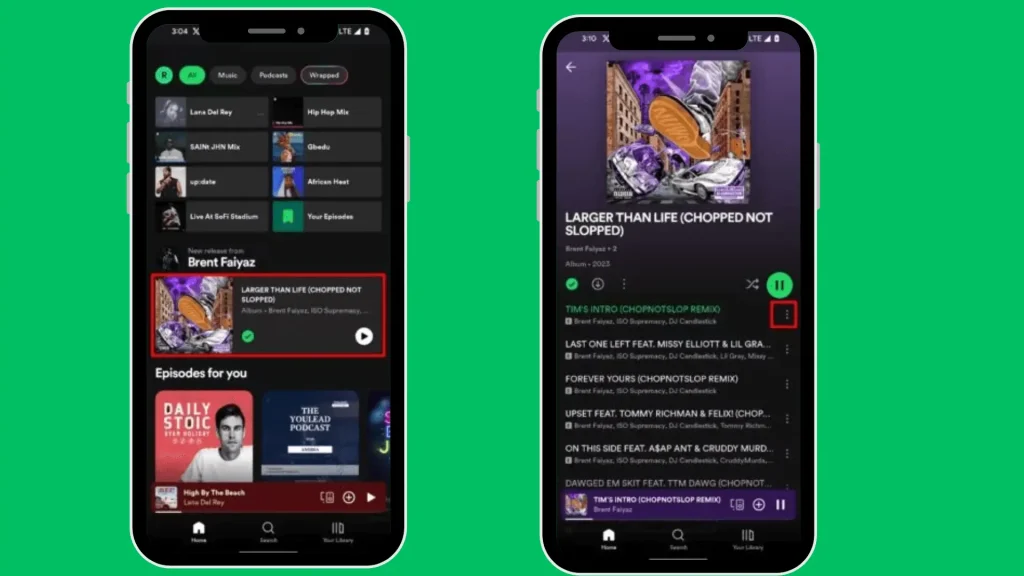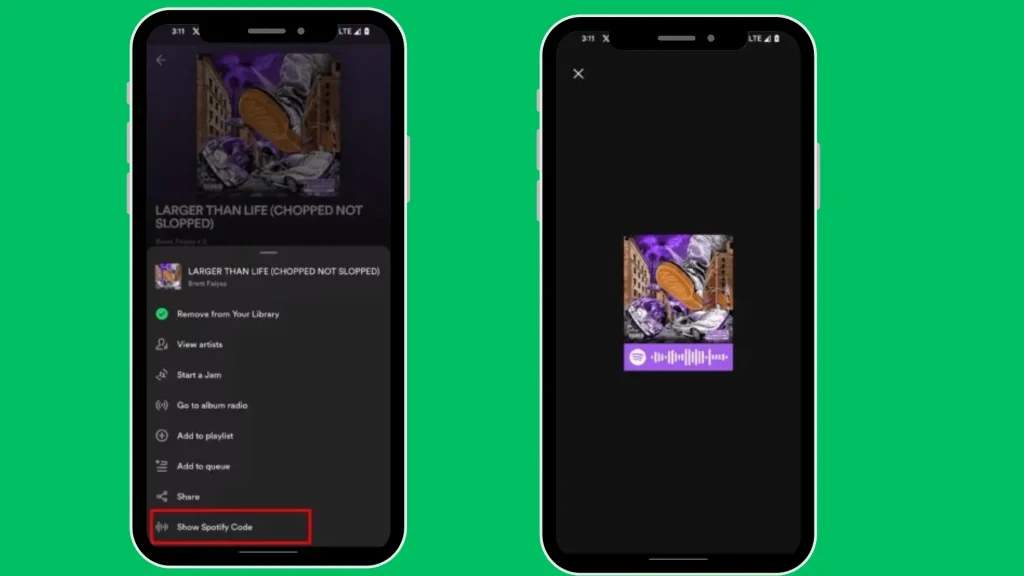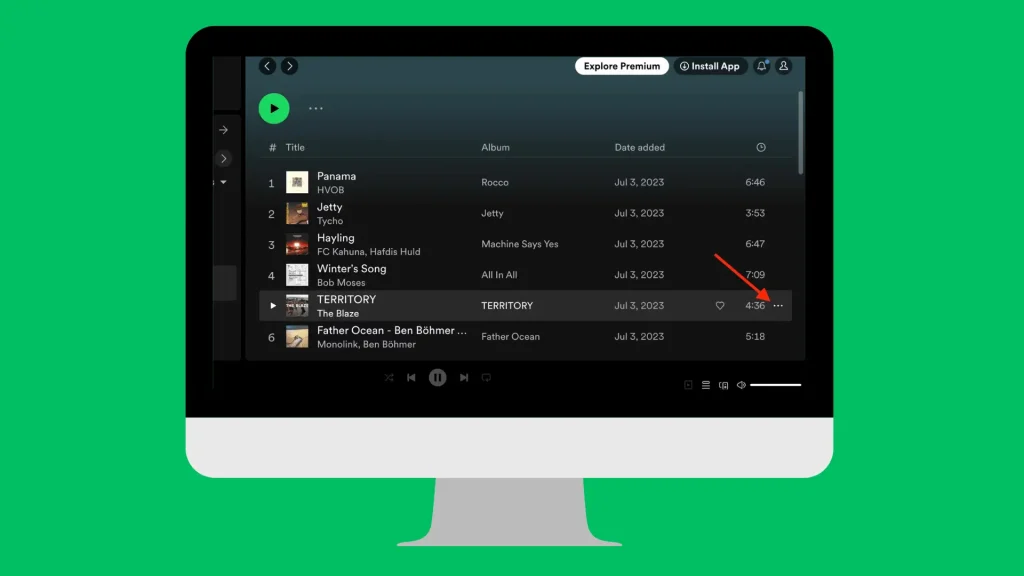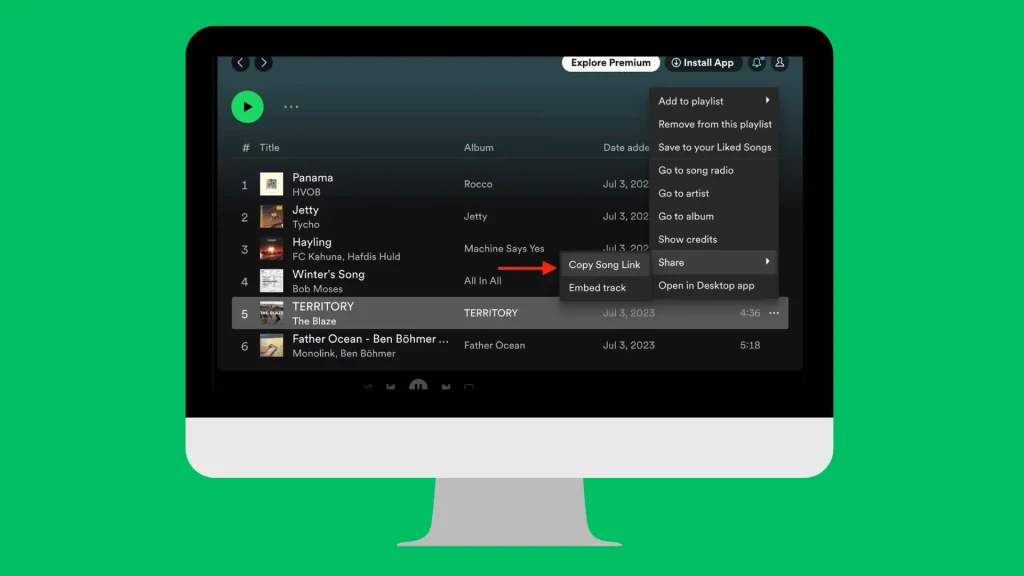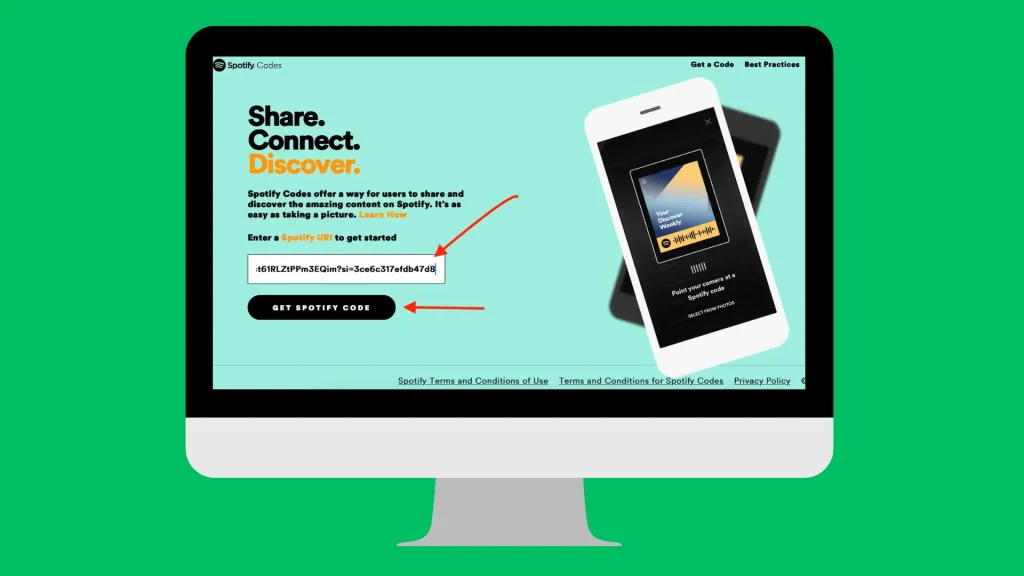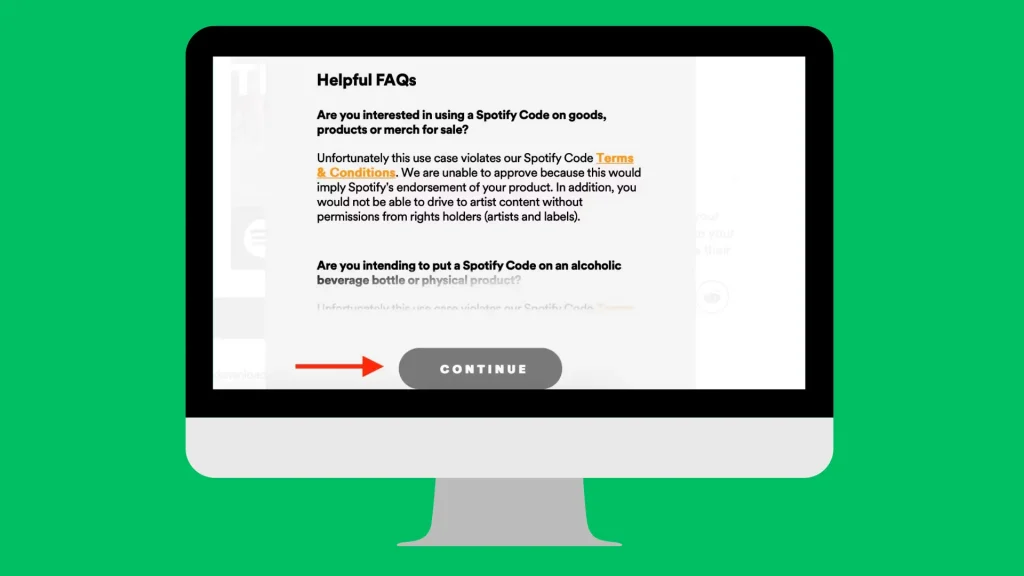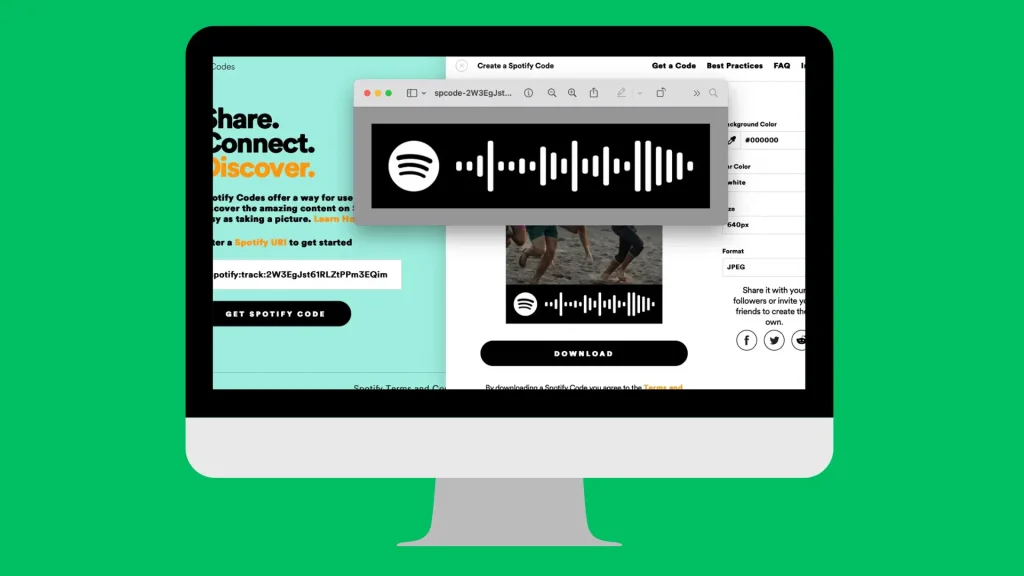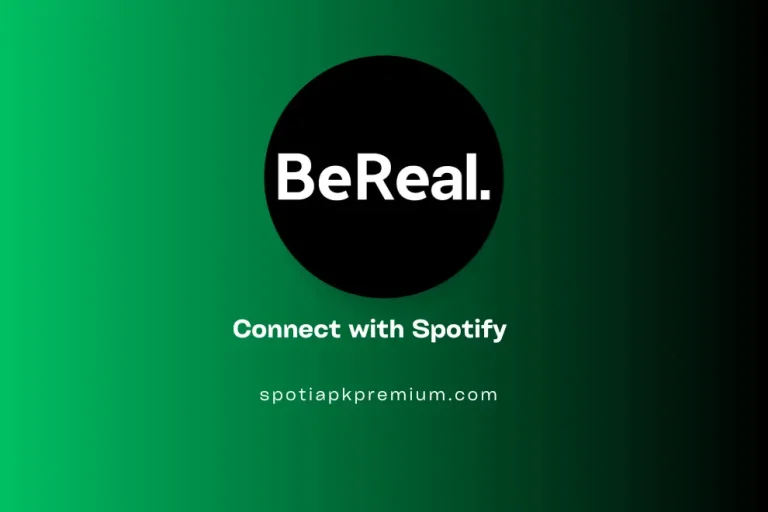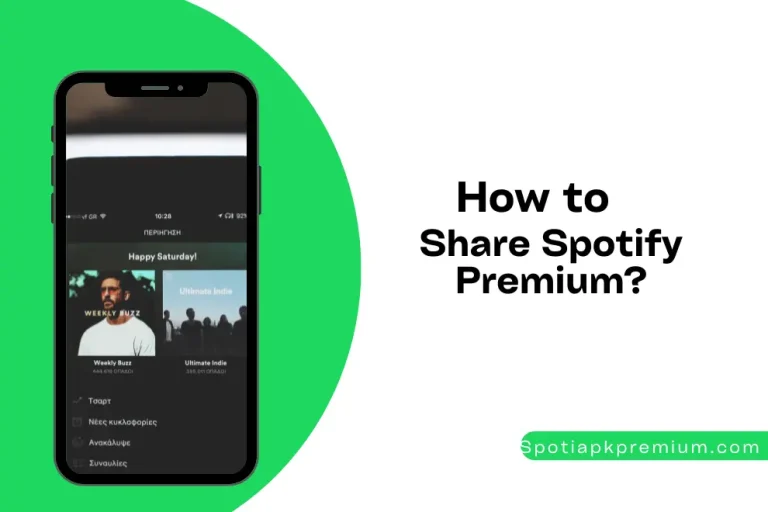How To Scan Spotify Codes On Your Device? A Comprehensive Guide (With Pictures)
Music, the greatest of artistic imagery, penetrates deep into our souls as it embodies the essence of emotions and creativity. What could be more pleasing than falling into a trance of melodies and sharing its limitless joy with those who share the same love for music? Spotify has made it possible with its fresh off the boat qr code feature. Lets understand how to scan spotify codes and share them with your friends and family with our comprehensive guide.
A Spotify Code is an auto-generated barcode that can be used to share playlists, podcasts, profiles, albums and individual songs just by scanning it on another device. These codes are shared in the form of a PNG or copy-paste them directly onto social media.

Furthermore, you don’t need a code scanner app on your phone to be able to open it. It can be opened directly from Spotify’s URI code reader. Moreover, this feature is as free as the wind, since the app allows you to create unlimited codes for free. You don’t even need a Premium Subscription or a gift card to use this code feature. Say goodbye to wasting time on copy-pasting urls with Spotify code generator; its like cutting the middleman and getting straight to the music!
There are a lot of ways to create a scannable qr code for Spotify. However, you’ll need third part apps for creating it on Desktop. Lets understand how to scan spotify codes on mobile and desktop:
Creating Spotify Scannable Codes on iOS/Android
- Open the Spotify app on your iOS or android device.
- Login into your account with your username and password
- Click Search at the bottom.
- Type the song name, podcast, or playlist you want to download.
- Click the … at the right side of the song, or click the top-right screen corner for playlist and album.
- Open the pop up menu and select Show Spotify Code to generate qr code.
- Click on Save or Share to share it on social media
Creating Spotify QR Code on Desktop
- Open Spotify on your PC or Macbook or use the web player.
- Search the playlist, album, podcast or song you want to make a code for.
- Copy its link or Spotify URI.
- On your browser, open the Spotify Codes website and paste the url.
- You can customize its appearance of your code by changing its background color, bar color, size, and format (set it to JPEG or PNG)
- Click Get Spotify Code to generate the qr code for you to share.
Its unarguably clear that Spotify’s code feature has made sharing playlists easier than ever. However, there are a few things you should know before getting started:
Share Unlimited Codes
Gone are the days of finding every song manually. You can scan over 70 million songs, and unlimited playlists, podcasts, albums, and much more. All content is already stored in this format, so feel free to share any song at your will.
You Can’t Make Money Off Spotify Codes
Spotify doesn’t allow you to sell your playlist codes online. This is because Spotify’s terms and conditions policy doesn’t let its content be used for business motives. You’d need a commercial license that is issued by Spotify.
Once you’ve created a Spotify code, all that’s left for you is to scan it on another device to listen to that song. Here’s what u need to do:
- Launch the Spotify app on your mobile.
- Click on Search at the bottom of the screen.
- Open the Camera view by clicking on the Camera Icon at top right corner of your screen.
- Scan the Spotify code to open it right away.
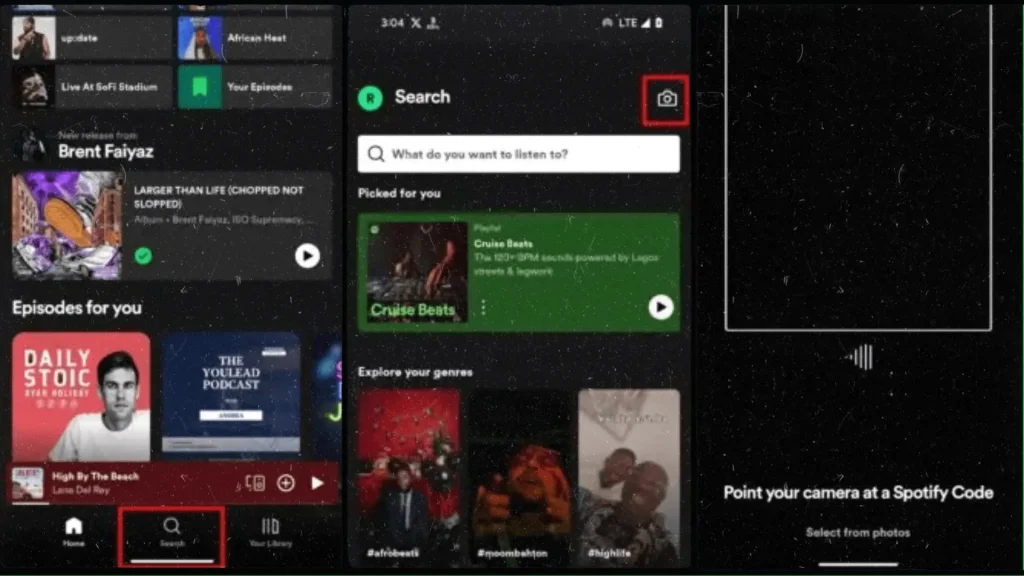
FAQs- Frequently Asked Questions
Spotify, the best music streaming app, has always got you covered with its unique, super-easy features. We hope that this guide about how to scan Spotify codes makes you able to share the content you love with all of your loved ones. Feel free to ask us anything in the comments section